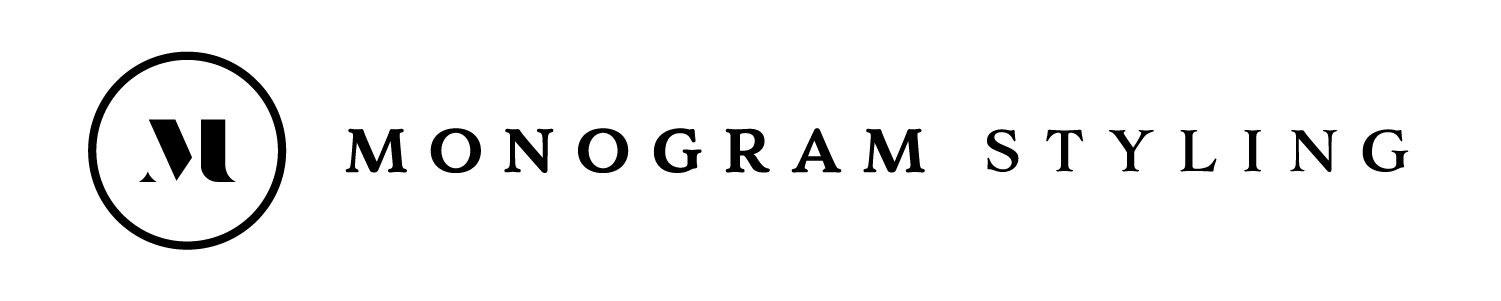Get better at Zoom: Tips & Tools
We could all use a little help looking our best on camera, especially when we’re working from home.
The best meetings are face to face so you don’t just want your audience to hear and see you--you want them to forget about the technological medium. Here’s a few tips and tools to help you up your Zoom game and move beyond the digital barrier.
In this article:
Other articles in this series:
Part One: Tips & Tools
Part Two: Background & Lighting
Part Three: Wardrobe & Colors
Camera
The biggest problem on a video call is when someone can’t see you because you don’t have a webcam. Even though my iPhone and MacBook Pro both have a nice camera, I usually opt to take video calls from my desk where I’ve placed a much higher quality 1080p webcam just above eye level to simulate an in-person conversation.
My personal favorite for its adaptability and ease of use. The weighted base pivots to several positions to rest on the top of your monitor, be free standing, or attach to any ⅜” tripod mount. It also has a ring light to provide additional fill that allows you to change intensity simply by twisting.
One of the only 4K HDR webcams on the market. HDR means it will help ensure you’re visible in high and lowlight conditions. If you have an unavoidable window behind you, this is the camera you want. Meant for the top of your monitor, it has a great field of view for multi-person calls.
Effectively a home broadcasting system, this desktop item solves all your needs with a built-in condenser microphone, HD camera, and ring light.
Lighting
If you have a webcam and we still can’t see you, it’s probably because you’re not well lit. You need more light in the front than in the back, and preferably from an angle. Sitting with your back to a window means all the sunlight behind you will effectively blind the camera and your audience will only see your outline.
The secret to good lighting is diffusion and placement. Place the light diagonally to your left or right and use something semi-transparent to produce a soft light that mimics daylight--it will reduce the appearance of wrinkles and generally be more flattering. You can sit next to a window but cloud cover can make the light intermittent, so it’s better if you’re able to control what your audience sees.
Attaches to your monitor or laptop and provides a key (main) source of light. It comes with both a white and tungsten diffuser that simply snaps on the front--meaning you can reproduce day and evening light so you always look great. Remember to attach to the side of your monitor rather than right in front.
If you have a little more space, these LED panels are a great portable solution for lighting both sides of your face (key and fill) with slightly different intensity to produce a very natural daylight effect. They also come with a diffusion filter for soft light in several colors.
I purchased these a couple years ago for video production and repurposed them for video conferencing lights. They’ve dropped in price and work well if you need a more permanent solution. They get bright enough to balance out the light of nearby windows and come with magnetic diffusion covers in white and tungsten. However, I find a piece of computer paper in front of the light provides an even softer, more flattering light for all my calls.
Sound
While most decent webcams (including the ones I mentioned) have an in-built microphone, the distance is usually too far from your mouth to avoid picking up ambient sounds. The ideal distance is 6 to 14 inches -- anything further and you’ll get a hollow sound in the mic coupled with echo from your room and a host of sounds from outside your house. The easiest solution is to use an external mic. Just remember to change the microphone input in your conference settings.
You probably already have a pair of these, or something similar. They are designed to provide great phone call clarity and work well for video conferencing, too.
The most recent addition to the Bose line-up, these provide noise cancellation for incoming and outgoing audio. If you can’t control your environment (at home with kids), these could be a lifesaver for pulling off a professional call.
This will give you the most professional, broadcast-quality audio in a small, semi-portable package. Rode specializes in audio and their quality is apparent in small details like the NT-USB magnetic desk stand, which isolates the microphone from table vibrations.
A noise cancellation app for Mac, Windows, Chrome and iOS that helps you mute background noise in whichever conference software you’re already using.
Environment
The most annoying disruptions are the ones you can’t control: sirens, yard crews, loud neighbors, etc. If you’re in a high density area, sound dampening is essential to your WFH life.
These can be hung over windows or doors to mute unwanted exterior noise. They also have grommets should you want to permanently adhere them in your space.
Similar to the sonic blanket, these drapes have an insulating sonic barrier to keep your space quiet while maintaining your decor.
Bare walls and a bare floor will reverberate sound, which makes you hard to hear online and breaks the in-person illusion you’ve worked so hard to create.
Check out part two in this series where you can see some before and after shots applying these tips.
Our goal to help you feel well dressed. We share guides, reviews, edits and active projects that we hope are helpful in that pursuit. If you’d like to work with us personally, we’d love to talk. You can read about our services and process for men and women, as well as corporate solutions.