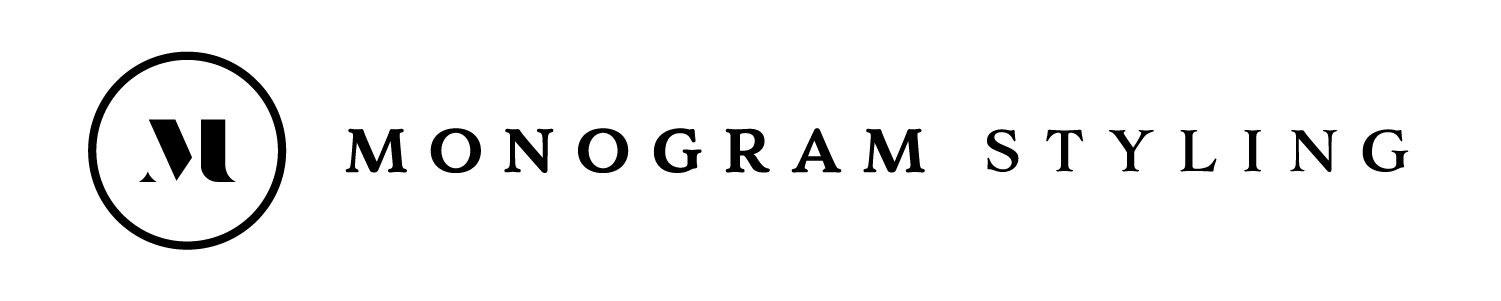Get better at Zoom (Part 2): Background and Lighting
Good communication, getting someone to understand what you say and what you mean, can be a challenge even when you’re face-to-face. In the care-free days before quarantine, time and budget were already limiting travel factors. Now we are more reliant than ever on virtual meetings.
In part one of this series, I explained my belief that your goal should be to mitigate distracting side effects of the digital medium (Zoom, FaceTime, cameras, lighting, audio, etc…) in the pursuit of easy communication. I also mentioned some tips and tools to help you accomplish that goal. Here’s 4 ways to use those tips:
In this article:
Other articles in this series:
Part One: Tips & Tools
Part Two: Background & Lighting
Part Three: Wardrobe & Colors
Front Lighting
Bright doesn’t mean well lit.
My home office is on the bottom floor. My desk sits with a large bay window to my left and a regular window in front of me, just to the right. The space felt bright and efficient...until I turned on my webcam. The large window that makes the room feel bright doesn’t light me very well, and the window in front of me is shaded by a deck--so the diffused light can’t compete with the full sun to my left. (Left Photo)
Your eye can see very dark and very bright things at the same time, but a camera doesn’t work that way. It generally takes the brightest thing in frame and tries to expose the rest of the photo based on that. In simple terms, the light on the left side of my face was so bright, everything else that didn’t match that level of brightness looks dark, so you’re left with my shining forehead, the white door in the background, and a lot of shadow
To even everything out, I angled the shades up on the larger left window to diffuse light into the room. Without a harsh light source on one side, there is less shadow on the other. Finally, I turned on my LED and put a sheet of white paper in front of the light, something you can do with almost any daylight colored bulb.
Clean Background
Now that you can see me, you can also see all the stuff behind me. My office felt clean and well organized with hanging baskets for receipts and items I’m not using nicely rolled out of the way. On camera, that all looks like junk cluttering up the space around my head.
The stairs are also an unnecessary distraction, especially if my wife happens to walk down them in the middle of a call.
So I reorganized and closed the door.
I’ve seen a lot of distracting clutter on recent calls. Some of the worst offenders are spinning ceiling fans, dirty dishes, excessive pictures, and animals. Moving just a few items to declutter your headspace can draw the focus back to you, and the conversation.
Fill the Frame
Your audience wants to see you (the whole reason this isn’t just a phone call), and there’s a lot of unused space in the photo on the left. Think of this as a portrait. In portrait photography you want to fill the frame with your subject. This isn’t travel photography--no one cares about the door behind me.
In a professional context, this can also imply attentiveness or engagement. You’re not leaning back passively in your chair.
You’ll also notice the camera is slightly above my eyeline to simulate a real conversation with an equal human being. I don’t want anyone to feel I’m talking down to them, which can be the perception from a laptop with the screen tilted back looking up at you. In fact, a low camera looking up is one way Hollywood conveys power dynamics in cinema. Not ideal for good communication.
There are a couple ways to accomplish this. Make sure your chair height puts you at eye level with the camera, and that you’ve disabled tilt on your chair so you don't lean back out of frame. A stand alone webcam gives you the most flexibility to fill your frame.
Clear Audio
Now that people can see you in a clean and well lit space, you want them to hear you.
Most consumer microphones (your iPad, laptop, etc…) are made to capture a lot of sound. Think about it like a wide viewing angle--you’d don't have to be right in front of the screen to be heard. The downside is the tendency for those mics to also pick up other noises, including your own echo. Ever heard that “hollow” sound on a conference call? That’s because you’re too far from the microphone. It also breaks the illusion in our quest to disguise the technology enabling the call.
Your best bet is to use headphones you probably already own. I use Apple AirPods mostly because they are small and unlikely to be noticed. Wired earbuds that probably came with an old cell phone also work ok. Big over-the-ear headphones will remind people that they’re on Zoom, but I think in this case it’s better to be heard clearly even if you can’t hide the tech.
If you missed the full list of tools for a better virtual call, you can check them out here. In part three, I’ll show you how to dress for a Zoom meeting—not only to feel well dressed, but also to work around your camera and lighting limitations.
Our goal to help you feel well dressed. We share guides, reviews, edits and active projects that we hope are helpful in that pursuit. If you’d like to work with us personally, we’d love to talk. You can read about our services and process for men and women, as well as corporate solutions.